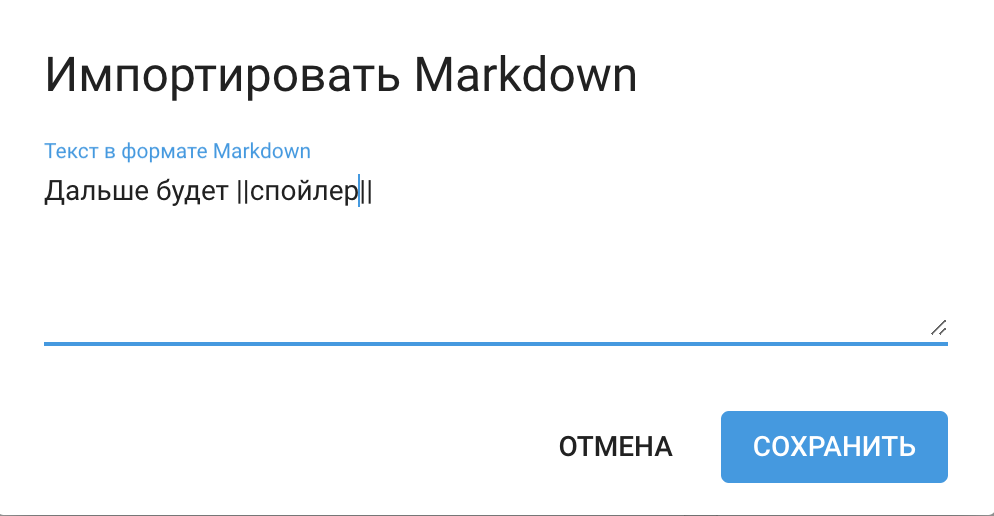Hidden text (spoiler)
You can make text/media hidden (shown when clicked — spoiler) in Telepost in several formatting options:
Bot
In the bot, the spoiler is supported in all modes:
-
Native — just select the text/media and choose Format → Spoiler from the pop-up menu:
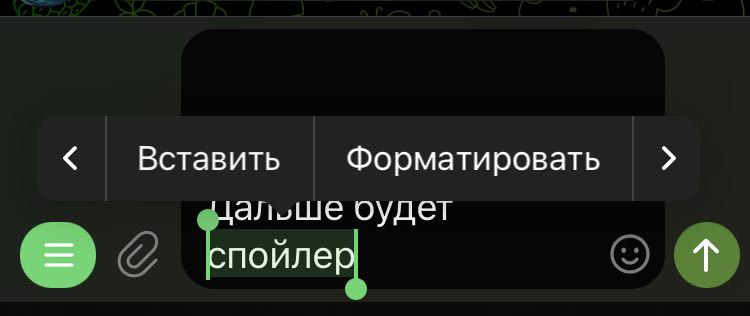
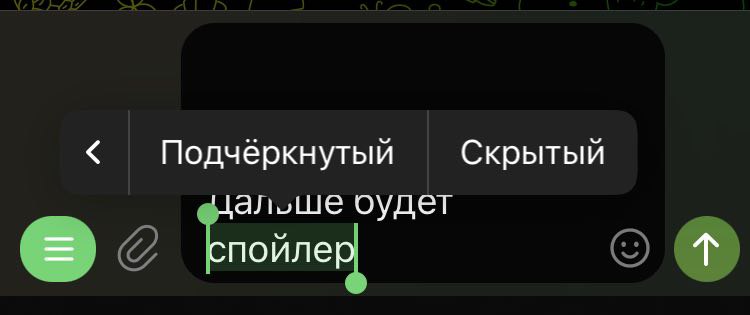
-
Markdown — wrap in paired characters
||:Next will be ||spoiler|| -
HTML — wrap in tag
<tg-spoiler></tg-spoiler>or<span class="tg-spoiler"></span>:<tg-spoiler>spoiler</tg-spoiler>or
<span class="tg-spoiler">spoiler</span>
Web UI
In the web version, you can make a spoiler in the following ways:
-
usual mode editor — select the text and formatting and format as in the screenshot below:
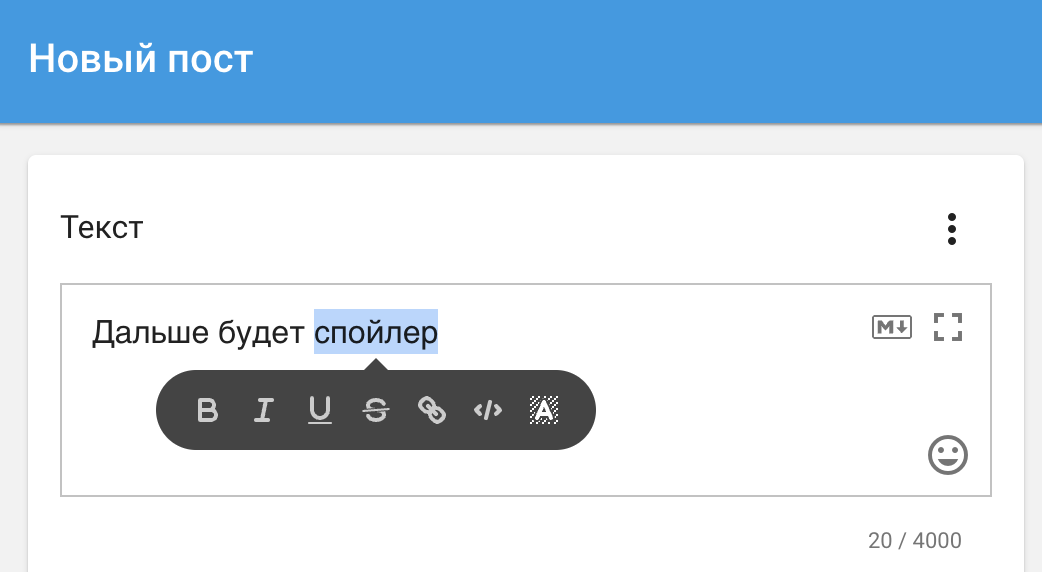
Text will be visible, but highlighted in yellow:
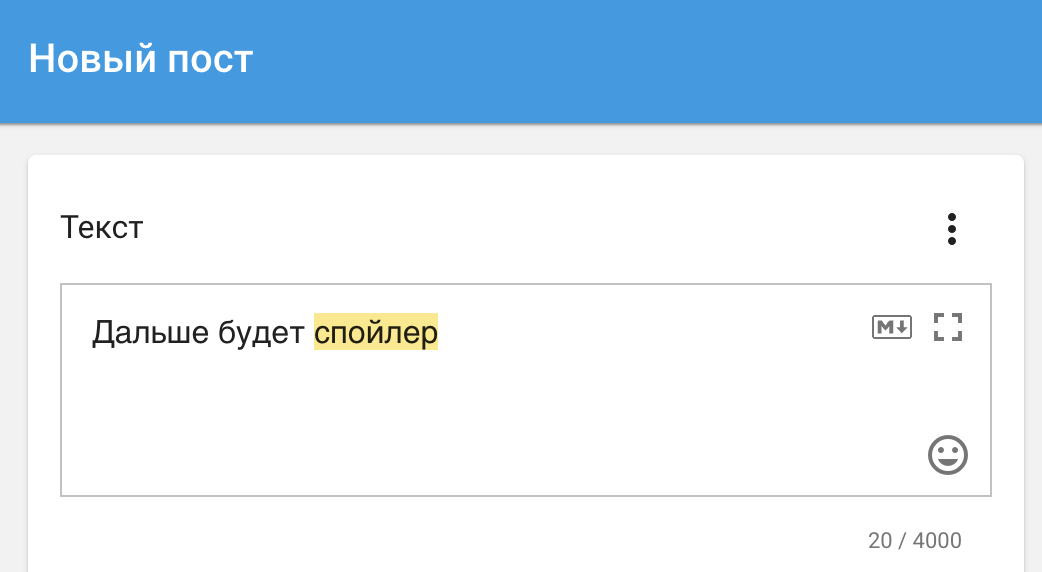
-
Markdown mode editor — wrap in paired characters
||: