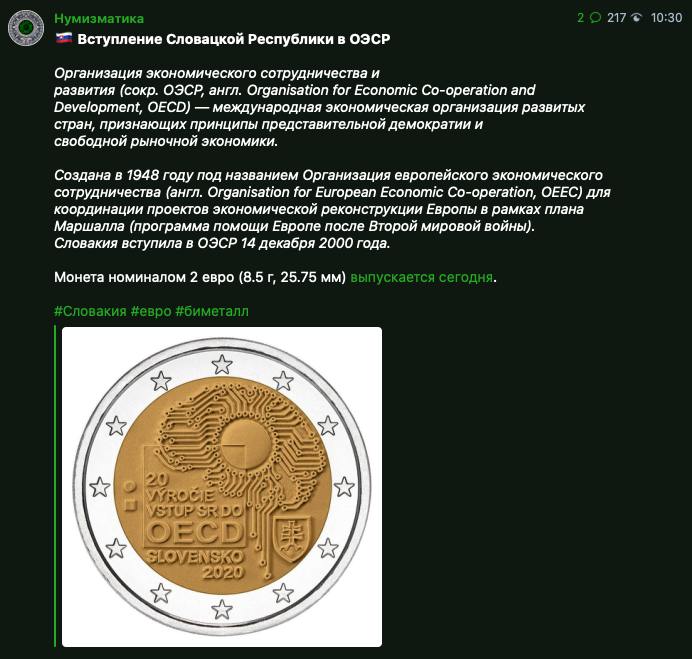Post with text and image (picture below the text)
When creating a post, select the post type "Text":
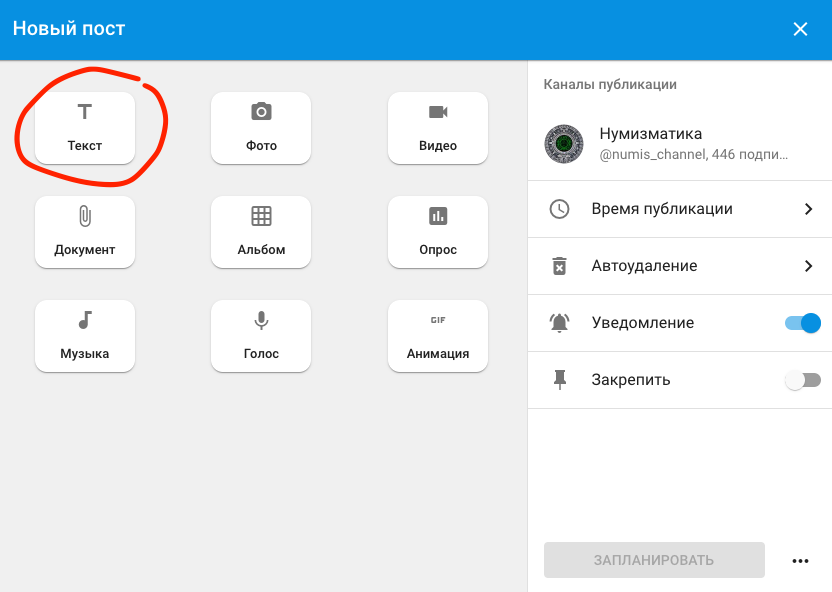
Click on the button Attach photo:
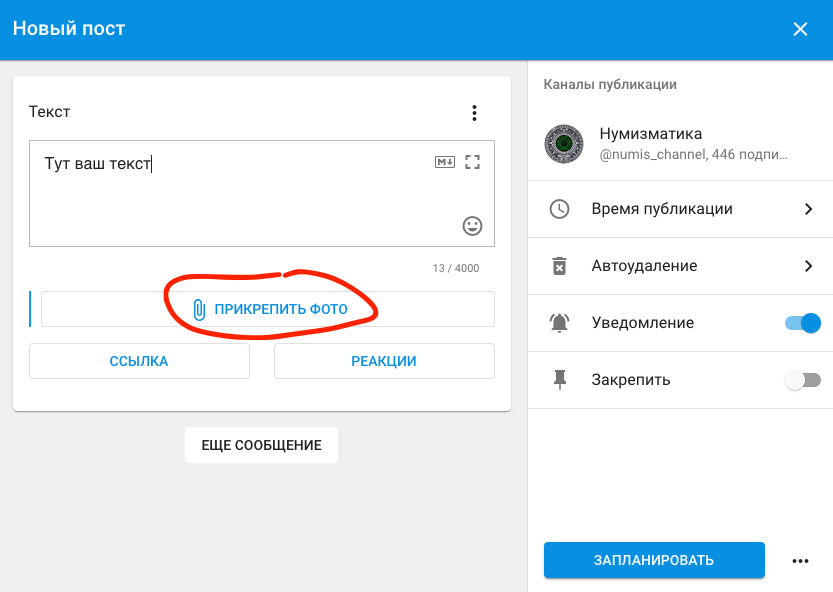
After that, the post will consist of text, under which there will be an attached photo. Example:
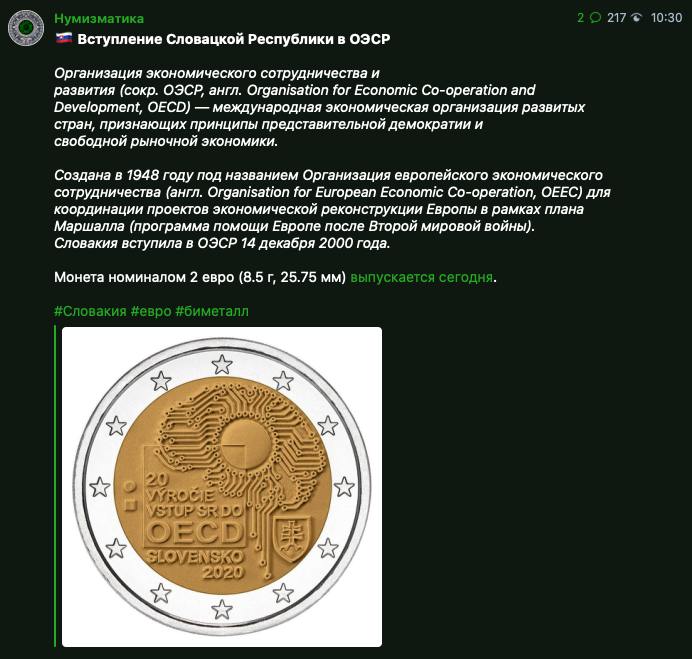
When creating a post, select the post type "Text":
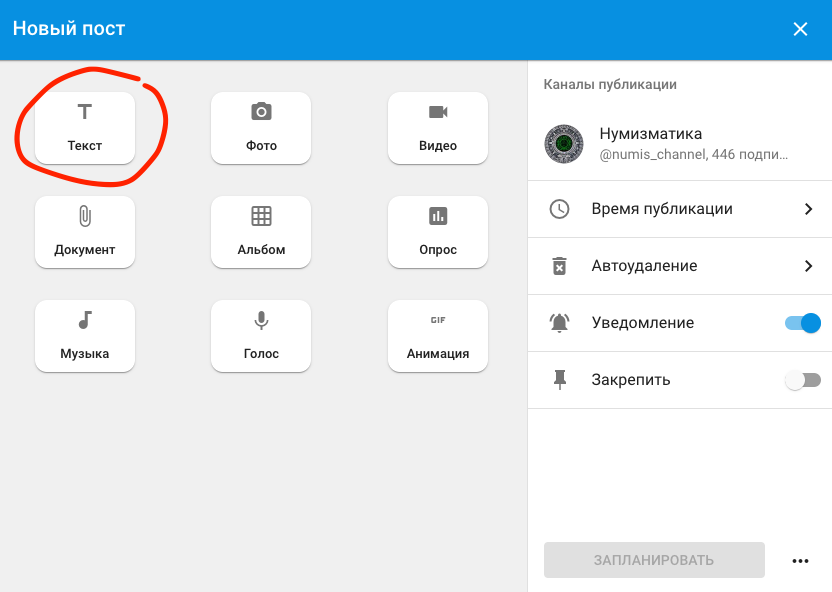
Click on the button Attach photo:
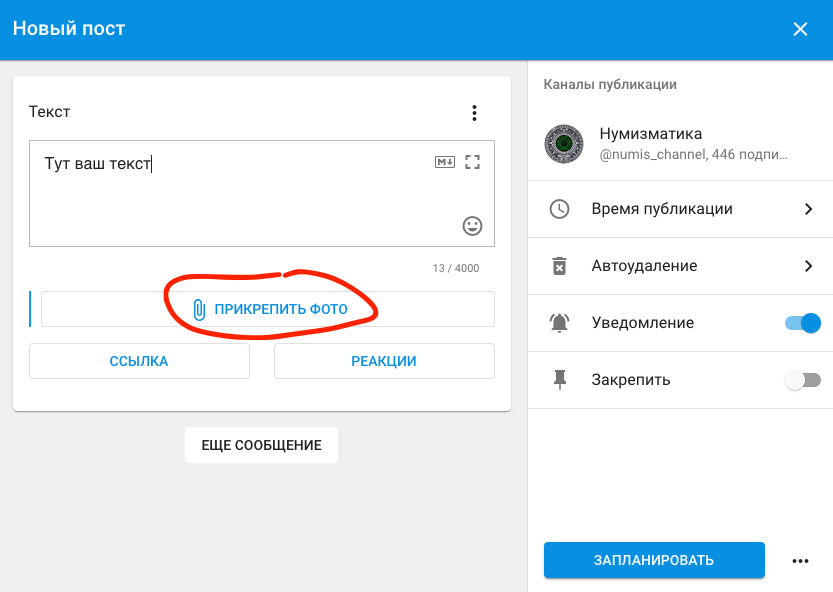
After that, the post will consist of text, under which there will be an attached photo. Example: