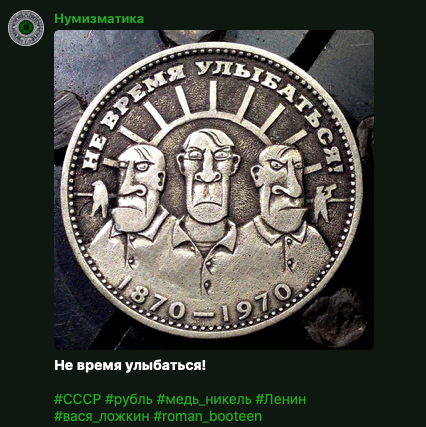Post with a picture and text (text under the picture)
-
When creating post, select the post type "Photo":
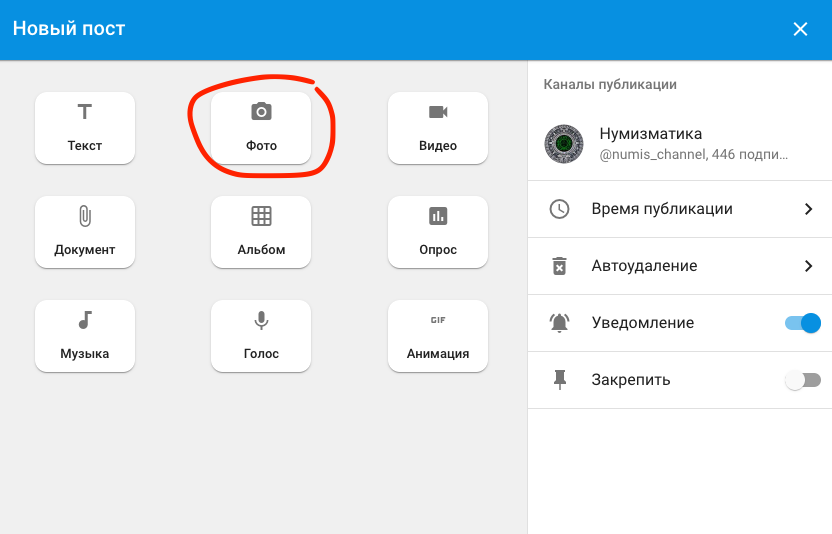
-
Press the button Select file and upload the picture:
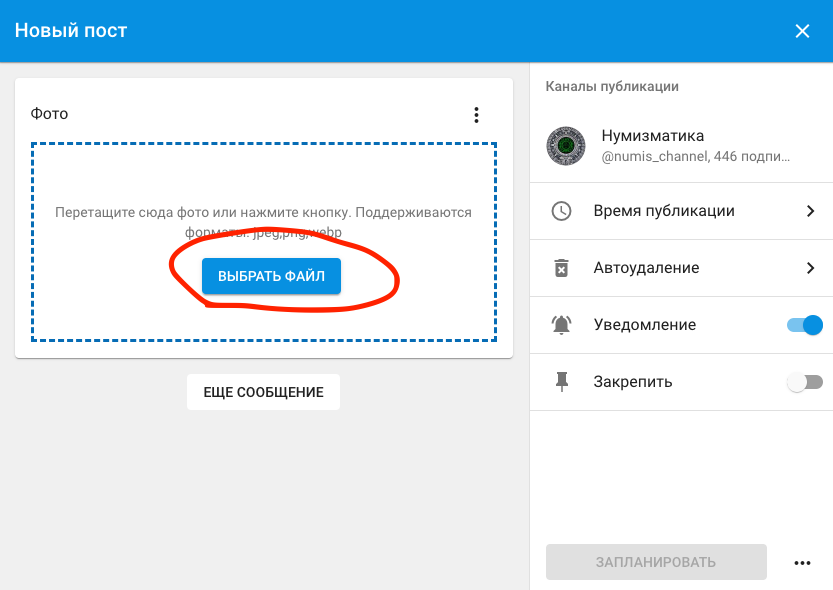
-
After uploading the picture, you can add text (maximum 1024 characters):
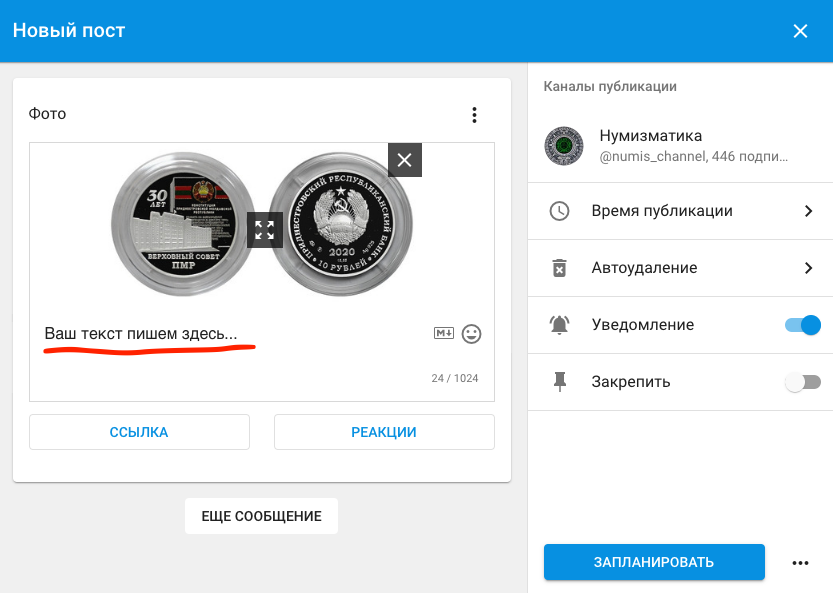
After that, the post will consist of a picture, under which there will be text. Example: